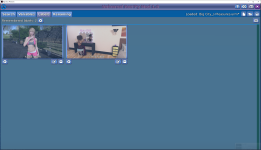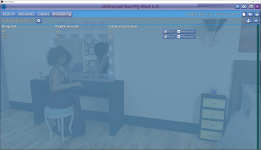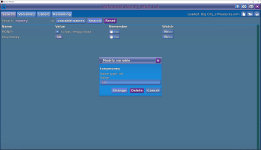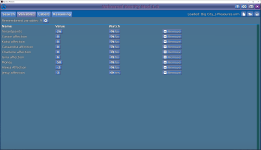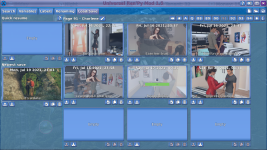PostingBot
VIP Member
Overview:
Easiest installation, open mod by pressing Alt+M
This mod is a great tool to cheat or debug Ren'Py games. See full Features list below for details.
Some features in short:
Find and change variables, detect hidden choices, rename any character, find/save/replay scenes, watch variables
Updated: 2022-03-29
Game/Creator: Any Ren'Py game using Ren'Py engine 6.99.14 or newer
Modder: 0x52 -
Mod Version: 1.6.1
Features:
- Search variables (including persistent variables)
- Search values (including persistent variables)
- Change values (including persistent variables)
- Search and play labels/scenes
- Recursive search (search your previous search results)
- Load/save results to/from a file
- Watch variables/labels during play through (watchpanel)
- Character renaming and text replacement (in dialogues and choices)
- See/modify choices ()
- You can also see hidden choices and select them
- Show the conditions on which a choice is visible
- See python code behind a choice
- Change the choice text
- Extensive load/save options
- Quick resume: Immediately load this save after starting the game (skipping the title screen and menu)
- Named saves: Enter a description for your saves
- Copying: Make a copy of a save
- Moving: Move a save to another page/position
- Deleting: Get rid af an unwanted save
- Optional hotkeys: Enable those through URM's options: Create quick resume using Alt+Q, Quick save using Alt+S, Load last quick save using Alt+L
Roadmap:
- Custom location for saves (or maybe just the same place as the game's savefiles)
- Show jump actions inside choices; so you can see if a choices sends you a specific label/scene
- Option to freeze values
- Snapshot feature; so you can snapshot variables and compare them with each other
- Detect If-statements/paths; show and take paths determined by statements/variables
- Sharing found variables/labels from within URM (online)
- Make URM touch-aware; so it could be used in Android ports
- Your suggestion here...!?
Installation:
Extract the file "0x52_URM.rpa" into the "game" folder, and start the game
Change-Log:
- 1.6.1 (2022-03-29)
- Fix: Error in games listening for label calls
- Fix: Possible crash on HTTP error (when manually checking for updates)
- Improved error handling for automatic updates
- 1.6 (2022-03-22)
- Added auto-update feature (URM will now offer to update itself when a new version becomes available)
- Fix: Ren'Py 7.0.0 compatibility
- 1.5.3 (2022-02-20)
- Fix: URM prevented dialogue and choices from being displayed at the same time
- 1.5.2 (2022-01-18)
- Fix: Added support for renaming dynamic characters
- Fix: Search on actual character name instead of varname
- 1.5.1 (2022-01-01)
- Fix: Issue where games would overwrite built-in Python methods
- 1.5 (2021-12-21)
- Added extensive load/save options
- Quick resume: Immediately load this save after starting the game (skipping the title screen and menu)
- Named saves: Enter a description for your saves
- Copying: Make a copy of a save
- Moving: Move a save to another page/position
- Deleting: Get rid af an unwanted save
- Optional hotkeys: Enable those through URM's options: Create quick resume using Alt+Q, Quick save using Alt+S, Load last quick save using Alt+L
- Huge performance improvements
- Search results are now displayed in pages
- Improved text scaling (it's a lot quicker now with large values)
- Fix: Recursive search was broken
- Fix: Improved scrollbar scaling (for different resolution games)
- Added extensive load/save options
- 1.4.1 (2021-09-29)
- A lot of styling improvements (to get it more consistent across different games)
- 1.4 (2021-09-01)
- Added option to jump to labels instead of replaying them
- This could for example enable you to teleport to locations in a sandbox game
- Fix: Force URM to be always on top (solves with Divimera)
- FIx: save issue with the game ARTEMIS
- Added option to jump to labels instead of replaying them
- 1.3.2 (2021-07-01)
- Fix: Sort variables and labels by custom name instead of by the original name
- 1.3.1 (2021-06-30)
- Fix: Stop showing variable values defined in strings (between square brackets), because Ren'Py 7.4.x crashes on non existing variables
- 1.3 (2021-06-29)
- Added option to sort variables and labels
- Added a scrollbar to the choices dialog
- URM now forces itself to be on the foreground
- Fix: Renaming characters with a variable as name was broken in 1.2
- Fix: Crash with Ren'Py 7.4.x games when a variablename is shortened
- Fix: Rare crash when URM is trying to look for a choices menu
- Fix: Make sure URM is initialized correctly after loading a saved game (some game's code was breaking this)
- 1.2 (2021-05-22)
- Added choices detection notification
- Added watchpanel toggle hotkey
- Text replacement now (by default) only replaces full words (instead of also parts of words)
- Now ignoring
renpy.pausein choices code view - Fix: Rare URM loading issue (were files would load in an incorrect order)
- 1.1.1 (2021-04-30)
- Fixed issue when games have reassigned Ren'Py's global
imvariable
- Fixed issue when games have reassigned Ren'Py's global
- 1.1 (2021-04-18)
- Added wildcard search
- * : Will match any character
- ? : Matches any single character
- Examples:
- 0x52 will only match exactly 0x52
- *0x52* will also match Hi, I'm 0x52! Who are you?
- 0*52 will match 0x52, 0xxx52 and 052
- 0?52 will match 0x52, but will NOT match 0xxx52 or 052
- Added search options quick toggles (at the right top of the search tab)
- Improved UI scaling (The URM interface now scales correctly on different resolution games)
- Added explanation for all search options
- Added option to rename remembered variables
- Now remembering selected tab and searchtype after closing the game
- Fixed: Crash when searching through numeric dict keys
- Added wildcard search
- 1.0 (2021-03-14)
- Huge interface redesign
- Movable/draggable windows
- Added changelog to URM
- A lot of small "under the hood" changes
- 0.8 (2021-03-07)
- See/modify choices ()
- You can also see hidden choices and select them
- Show the conditions on which a choice is visible
- See python code behind a choice
- Change the choice text
- See/modify choices ()
- 0.7.4 (2021-02-17)
- Changed hotkey to Alt+M
- 0.7.3 (2021-01-15)
- Fix: Crash on non string variablenames!?
- Fix: Possible layout issue (frame padding)
- 0.7.2 (2021-01-10)
- Don't require focusing input field when there's only a single inputfield
- 0.7.1 (2021-01-01)
- Fix: Unable to change int/float values since 0.7
- 0.7 (2020-12-30)
- Added support for lists, dicts and objects
- Added option to delete variables (use with caution)
- Moved search options to "search type" dialog
- Small GUI improvements
- Fix: Possible crash when text tags are used in a value
- Fix: Scale last seen label in watchpanel
- Fix: Ability to edit float variables
- 0.6.2 (2020-12-09)
- Fixed possible issue with text replacement module
- 0.6.1 (2020-12-07)
- Fix: On some games URM could cause an error when showing a dialogue
- 0.6 (2020-09-25)
- Added character renaming and text replacement
- Works on character names, dialogues and choices
- Small GUI optimizations
- Fix: Support uncommon characters in game's path when saving/loading settings
- Added character renaming and text replacement
- 0.5.1 (2020-06-08)
- Improved UI scaling (to fit better on lower resolution games)
- 0.5 (2020-06-07)
- Added watchpanel (keep track of variable and labels while playing the game)
- Added options screen (right top) (moved search options to the new screen)
- Different icons style
- Fix: Support square brackets in game path
- 0.4.1 (2020-06-06)
- Fix: Strip special character from filename
- Fix: Corrected catching file load errors (if they happen for some reason)
- Fix: Override game's minimum button height for URM buttons
- 0.4 (2020-04-20)
- Persistent variables are now supported
- Huge performance improvement when using the labels tab with thumbnails
- Added an option to disable recursive search
- Fixed: labels view is now loading thumbnails on games using a Ren'Py version before 7.0.0.106
- Fixed: Now clears already loaded labels and vars when loading a new file without labels of vars
- Fixed: Unique case where Shift+M didn't work
- 0.3 (2020-04-05)
- Added labels/scenes options (create you own replay/gallery mod!)
- A couple of GUI changes
- 0.2.4 (2020-03-28)
- Auto load URM file that was loaded while closing the game last time
- Made search case-insensitive
- Beter screen structure (to make the mod easier to maintain with a lot of features)
- Beter URM settings structure
- 0.2 (2020-03-21)
- Added save/load feature (this creates and loads .urm files from the "game" directory. You can share those files with others)
- 0.1.1 (2020-03-17)
- Fixed issue where value changes before pressing "Change"-button
- 0.1: First release (2020-03-14)
After developing Ren'Py mods for almost a year now. I thought is was time to create the mod of all mods.
So here is what I call URM (or Universal Ren'Py Mod). The goal of this mod is to enable anyone (even without any programming knowledge) to be able to quickly and easily mod any Ren'Py game.
Just drop the mod file into your favorite game's "game" directory and start modding!
Please let me know what you think. I really appreciate any feedback, so I know I'm not doing this for nothing.
Or maybe consider supporting me or .
WARNING!
You could break your game modifying any variable. Use at your own risk!
Breaking the game depends on the game's programming. You could create set of values the game doesn't expect. Which for example could prevent you to progress in the game or miss certain scenes. I would recommend saving before modifying. So you could always go back if something unexpected happens.
Screenshots:
: More videos