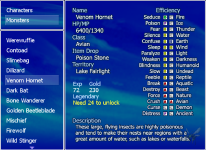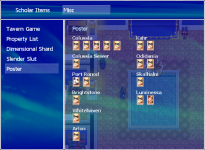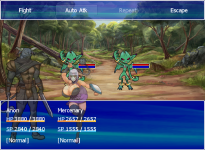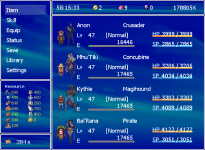PostingBot
VIP Member
Updated: 3/4/2022
Game/Creator: /
Modder:
Mod Version: 2.1
Game Version: 3.13b
Language: English
Features :
- Add this make game more reliable, you can make screen bigger by pressing F5 and use tools like sizer, for more feature check the link!
- Make boots of rushing works everywhere! even in world map. after you get boots of rushing you can run by press shift. For always run toggle press TAB when autorun is on you can press TAB again to turn off or hold shift to walk
- Skip dialogue by holding CTRL
- More slot for save/load current max slot is 30, you can use left or right to change the page
- Change menu screen to display resource when you unlock castle warrengard
- Add autosave, location auto save is in last page ( it will always autosave when you change map, haven't tested much so don't rely on this )
- Add Settings in Menu
- Add Quick Save ( F5 ) & Quick Load ( F9 )
- Add Minimap with name of the map ( W ), there are two types Normal and Full, can change in Settings
- Add hide dialogue when you want to see the CG ( X )
- Add Shortcut for open Quest Log & Treasure Map ( S )
- Quest Log now sort from incompleted quest first then complete quest and make completed quest name disabled
- Add Message Log ( D ), If Message Log display something weird, open message log ( D ) then press ( Q ) to reset
- Add [Distress] state in menu status
- Change screensize ( F5 ) now scale max screen size
- Add FullscreenMethod to Mod Config.ini to change fullscreen type.
2 -> 4:3 aspect ratio ( Default ), 1 -> scratch, 0 -> default rpg fullscreen
- Add Shortcut for open Journal ( S )
- Add Legendary monster status/location, Enemy sprite, EXP, Gold, Title Star, in Journal
- Redesign Menu Screen
- Add Gauge Bar for HP, SP & EXP
- Add Library to display scholar items, Tavern Game, Slender Slut, Property List, Dimensional Shard, Posters Location
- Equipment window now display all status & add value change coloring
- Add Expedition time in menu
- Add Mod Patch
- Add Experiment feature ( default: false, enable this in setting )
- Now Blacksmith will display your total current item
- Add Screenshots ( Hotkey: F3 ) ( Screenshots saved in Screenshoots folder )
- Add Mod folder, you can load your own script/mapdata or add rpgm plugin here without edit main script. you can see how I spawn new event in script folder to implement experiment as example
- GameOver Scene now have window option for Load Autosave, Load, Back to title
============= Battle Scene ==================
- Add Speed Up Battle Scene, this will make game faster, hold " A " in battle scene and the game will become faster
- Add auto attack action, party will auto action fight -> attack. Hotkey ( CTRL )
- Add Repeat attack, after you take action like selection skill/normal attack. Hotkey ( SHIFT )
- Item window in battle scene, now only display usable items
- Inactive party still get exp when kill monster
- Skill selection position is now saved
- Critical damage color become yellow
============= Settings =================
Art Style: Change game art style
Always Run: Make character always run ( Toggle: Tab, Hotkey: Q )
Run Speed: Player speed when running
Fast Battle: Make battle scene faster ( Hotkey: A )
Minimap: Minimap display size, can be hidden ( Hotkey: W )
Minimap Type: Minimap type display, you can set to full if you want to display whole map in minimap
Minimap Position: Position of the minimap
Experimental Feature: Enable experimental feature
Screen Type: Change Window game screen size ( Hotkey: F6 / Alt+Enter )
Hotkey List: List all mod hotkey used in the game
Load Game: Open Load Game Screen
============= Mod Patch Features ==============
Standard Patch :
- Expedition time will keep decreasing even the game is minimized, closed or in menu
- BugFix, now using Sewing Kit will always cure distress and fix battle portrait
Keyboard Shortcut:
ALT+ENTER - Fullscreen
F3 - Take Screenshot
F6 - Bigger Screen
F5 - Quick Save (Only enable when player is not moving and not in dialogue )
F9 - Quick Load
F11 - Open Load Scene
TAB - Toggle Always run ( Need item boots of rushing from scholar to enable this )
W - Toggle Minimap
CTRL - Skip Dialogue & Auto attack when fighting monster
Q - Run/walk ( depend when always run on or of )
X - When in dialogue to hide the dialogue box to see the CG
D - Open Message log
S - Open Quest Log / Treasure Map
E - Open Journal
M - Open Fullmap ( When minimap type is "Normal" )
-/+ - Zoom In/Out ( When open Fullmap )
( Battle Scene )
CTRL - Auto Attack
SHIFT - Repeat Action
A - Fast Mode
Experimental Feature:
this feature default is OFF, if you want to enable this experimental change it in setting
============= Experimental Features ============
- Now you can encounter golden beetle every where, you don't need go to spesific event to encounter golden beetle, default chance to meet golden beetle is 8% if you have monster lure it will go up to 15%.
- Add Strange Merchant in tent area at day time, Strange Merchant use golden token as currency you can trade items, and get hint of illustration you haven't get
- Every 6 minute time will change to day/night when change map, you can change the time in Mod Config.ini
- At night there is chance slender slut spawned. And it's not regular slender slut, the stats is scale up with your current level, if you manage to defeat them you will be rewarded some items
Installation:
- Make sure your game files already decrypted ( if you have file game.rgssad decrypt it first you can use tools like this if not just go to next step )
- Extract to the game directory
- Run "Install mod.bat"
============== Installation Note ==============
What "Install mod.bat" do
- Change Game.ini text from "Library=RGSS102E.dll" to "Library=Library=RGSS301.dll"
- Unhiden and remove read-only attribute for Data folder
You can do it manualy if you don't want to use the batch file
Credits:
-
-
-
-
Changelog:
2.1
- Minimap: Auto hide minimap when in Expedition
- Minimap: Event legend that don't have graphics but have function like expedition, cards, etc, now added to minimap
- Change Run/Walk hotkey from Shift -> Q, because of conflict with base run event
- Item window in battle scene, now only display usable items
- Add Title Kill Star in Journal
- Change how patching work, you can set which feature you want to be patch in "Mod Config.ini"
- Add new feature in Setting:
- Fast Battle
- Experimental Feature ( default is false )
- Screen Type
- Load Game
- Experiment feature:
- Now you can encounter golden beetle every where, you don't need go to spesific event to encounter golden beetle, default chance to meet golden beetle is 8% if you have monster lure it will go up to 15%.
- Add Strange Merchant in tent area at day time, Strange Merchant use golden token as currency you can trade items, and get hint of illustration you haven't get
- Every 6 minute time will change to day/night when change map, you can change the time in Mod Config.ini
- At night there is chance slender slut spawned. It's not regular slender slut, the stats is scale up with your current level, if you manage to defeat them you will be rewarded some items
- Add Speed Up Battle Scene, this will make game faster, hold " A " in battle scene. You can toggle to always faster in setting
- Now Blacksmith will display your total current item
- Critical damage color become yellow
- Add screenshots hotkey: F3 ( Screenshots saved in Screenshoots folder )
- Screenshots is using export bitmap by Zeus81
- Skill selection position is now saved
- Add Mod folder, you can load your own script/mapdata or add rpgm plugin here without edit main script. you can see how I spawn new event in script folder to implement experiment as example
- GameOver Scene now have window option for Load Autosave, Load, Back to title
- Update Mod.data to 3.13b
- Fix Bugs
2.0.1
- Fix Bugs
2.0
- Update base scripts to 3.12b
- Update mod data to 3.12b
- Add Posters in Library
- Add Expedition time in Menu
- Add Mod Patch in Title -> This will make change files in data folder, so backup your data folder before use this. After patching is done make sure to restart the game
- Standard Patch : - Expedition time will keep decreasing even the game is minimized, closed or in menu
- BugFix, now using Sewing Kit will always cure distress and fix battle portrait
- Change some configuration to Mod Config.ini
- Fix Bugs
1.12.1
- Fix Title Crash
1.12
- Legendary enemy name now is hidden if kill count less than 30
- Add dimensional shard you have in menu
- New hotkey:
- F5: Quick Save
- F9: Quick Load
- F6: Bigger Screen
- F11: Open Load Scene
( Battle Scene )
- CTRL: Auto Attack
- SHIFT: Repeat Action
- Add Repeat attack, after you take action like selection skill/normal attack you can press SHIFT to repeat that action
- Add Repeat Attack & Auto Attack to window party command
- Add Exp/Gold/Legend Location to journal
- Add these location in library
- Tavern Game
- Slender Slut
- Property List
- Dimensional Shard
- Fix Bugs
1.11
- Change Always Run Key to "TAB"
- Equipment window now display all status & add value change coloring
- Add Library, currently there is only have display all scholar item you have and location where you get them
- Add Gauge Bar for HP, SP & EXP
- Minimap: When minimap type is "Normal" you can press "M" to view full map, and press "- / +" to Zoom in/out
- Redesign menu status, ( Display current gold token, ruby coin, display hp, etc )
- Add legendary kill status in journal, ( Green mean legendary is killed )
- Add sprite monster battler in journal ( in right corner, I can't put behind text because journal monster is image )
- Update Script to 3.08
- Naz'Raala exp now increased even not in party ( Still need to be unlocked )
- Fix bugs
1.10.1
- Fix Crash when open Quest Log and the quest is empty
- Fix Crash when open Settings if race is not human
- Fix Minimap Dimensional Shard Color
- Add page in Load/Save Scene
1.10
- Delete Load & End in Setting
- Add Run Speed to Setting
- Add MaxMessageLog to Game.ini for setting maximum message log, default = 32
- Add SaveMessageLog to Game.ini for saving message log in save data. Set 0 to disable, default = 1
- Minimap : Improve accuracy & performance of generated map
- Add Minimap Type Normal, this will behave like normal minimap only show 12 grid from player instead full map
default type is Normal, you can change it again to Full in settings
- Add Shortcut to open Journal ( E ), still need to purchase journal first to open
- Add Kill count monster in Journal for get Title, max kill count is 30
- Add Auto save slot to 4
- Add Quick save to load menu
- If Message Log display something weird, open message log ( D ) then press ( Q ) to reset
1.9.1
- Change Fullscreen_method -> FullscreenMethod
- Add Fullscreen in Game.ini -> 0= Normal Screen, 1= Full Screen, 2= Max Screen
- Add FullscreenMethod=2 -> Fullscreen follow aspect ratio game 4:3
- Window size/Fullscreen now saved to Game.ini, when you run the game it will resize automaticly to previous window
1.9
- Minimap : Door object now colored -> sky blue
- Minimap : Clothing Pole now colored -> pink & hidden when looted
- Reward and location in treasure map shortcut ( S ) that haven't loot is now hidden
- Add change Minimap position in settings
- Fix hide message sometimes doesn't hide the message
- Fix Message Log sometimes doesn't display last message properly
- Add [Distress] state in menu status
- Fix Journal
- Double screen size ( F5 ) now scale max screen size
- Add Fullscreen_method to Game.ini to change fullscreen type, set 1 -> scratch, 0 -> default rpg fullscreen
1.8
- Bug fix
- Minimap : Improve accuracy of generated map
- Minimap : Add current map name in minimap, generated from mapinfo
- Minimap : Now opened chest is hidden in minimap
- Inactive party still get exp when kill monster, but the character still need to get unlocked.
- Add Message Log ( D )
- Add Continue from autosave in title
- Quest Log now sort from incompleted quest first then complete quest and make completed quest name disabled
- Add Shortcut for open Quest Log & Treasure Map ( S )
- Add hide dialogue in event when you want to see the CG ( X )
1.7
- Fix some bug in the mod
- Add Quick Save ( F7 ) & Quick Load ( F8 )
- Add Minimap ( Toggle key is W ) & add in settings menu
- Minimap & always run settings now is saved when you load
- Fullscreen ( Alt + Enter ) now follow game aspect ratio ( 4:3 )
1.6
- Add support for 3.06
- Change End game in menu to Settings here you can change Art Style, Always Run ( you can still press Q for toggle this ), Load, End Game
1.5
- Add autosave, will always write auto save slot when change map.
- Add always run toggle to press Q
1.4
- Change save/load screen to make more bigger and add main character name, gold and level
- Add System.rxdata for fix rare bug? still not sure
1.3.1 - Add graphics/battler from xp rtp
1.3
- Fix load screen bug
- Change skip dialogue button to ctrl
- Change menu screen to display resource when you unlock castle warrengard (check screenshot, for icon explenation check note)
- Add auto attack action, hold ctrl to auto attack. party will auto action fight -> attack
1.2 - Add more slot save/load
1.1.1 - Add font from XPA
1.1 - More slot save/load
1.0 - First release
Note:
The control key changed to default rpg maker vx ( z, x, c )
This mod contain rpg maker xp RTP. the game can't detect the rtp because using plugin XPAce
icon for menu resource
| - | Manpower |
| Tools | Stone |
| Glass | Iron |
| Wood | Steel |
| Clay | Cloth |
| Food | Water |
| Beverage | Hay |
Minimap:
There is still some issue with the accuracy minimap, it's generated from map data and I think it's good enough
NPC is marked with yellow are the npc that have event in it and have character image
Loot from table/Event that don't have character image is not show in minimap
Master Hentai location is hidden in minimap
Legend:
Player Position - Red
NPC - Yellow
Teleport - Cyan
Card - Purple
Dimensional Shard - Light Purple
Painting / Clothing Pole - Pink
Scholar - Green
Crystal Teleport - Lime
Enemy / Animal / Touched Trigger Event - Light blue
Door - Sky Blue
Golden Enemy - Orange
Other Mod: